ToolBox 5.4.8
19 Aug 2020
12 402
Tweet
Share

New features and settings in the quick access - is only a small part of what you can offer ToolBox for Minecraft Bedrock. Detailed description for you!

Mini-map can be activated in the tab «Render». Playing on the server, it will show the other players.

The screen now always displays an icon with a pick. Click to open the menu Toolbox.
These tabs allow you to customize the game.





How to install?
- Download and install BlockLauncher.
- Download ToolBox, and then install the program.
- View BlockLauncher, then enable support for add-ons.
- Now ToolBox works!
Keep an eye on the program version and the game itself, to set all right.
Description of possibilities

Mini-map can be activated in the tab «Render». Playing on the server, it will show the other players.

The screen now always displays an icon with a pick. Click to open the menu Toolbox.
These tabs allow you to customize the game.

Description of settings
Here, a description of each setting Toolbox section.Movement

- «Flying» - flight mode. The survival can fly. When landing from a height is taken away health.
- «No-clip» - activates the passage through the blocks. If you stop being in the blocks, you can get hit.
- «High Jump» - high jump. There are 4 levels of settings, editing jump height.

- «Speed» - accelerates the pace. You can select from 4 speed options.

- «Auto-Sprint» - the sprint circuit. There is no need to press twice on the key away.
- «No Bow SlowDown» - instant archery.
- «Slow Falling» - a slow decline. Falling from a height, the player receives damage.
- «Blink» - you can create a clone, which will remain in place spawn.
World [Tab to cheat]

- «Bridge Builder» - sets the units under the player, if he is not on the ground.
- «Chest Stealer» - with a single click on the chest can be picked up all of its contents.
- «Nuke» - the destruction of a large area. There are 3 settings size of the territory.
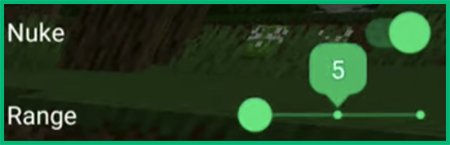
- «Haste» - rapid destruction blocks. 5 speed settings.

- «Force Achievements» - the player gets all the achievements in the game.
- «Rapid Build» - an analogue of World Edit.
- «Give Item» - gives the desired object in the inventory.

- «Enchant» - enchantment items.
Render [X-ray + subfunctions]

- «X-ray» - shows ore through the other blocks. You can also customize the display units.
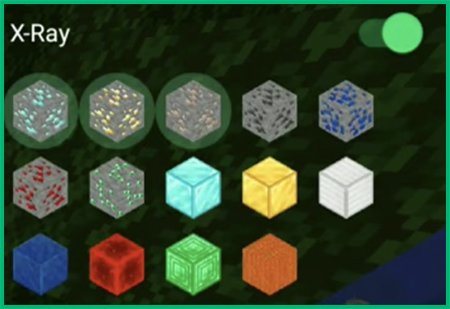
- «ChestESP» - displays the trunks through the blocks.
- «PlayerESP» - players can see through walls.
- «BlockTracker» - one breaking unit, show the same blocks side by side.
- «Free-cam» - when you activate the player remains in place, but you can fly to another location.
- «FullBright» - night vision.
- «ArmorHud» - opens the panel to wear armor.

- «HP Bars» - shows how much health mobs and players.

- «MiniMaps» - opens the mini-map. You can adjust the size of the map and display the players.

Combat [Cheats for fighting]

- «Kill-aura» - automatically beat mobs and players.
- «Anti-knockback» - disables the return by taking damage.
- «Auto-Bow» - automatic aiming bow.
- «Teleport to player» - teleport to the selected player.
There are different language versions — the language changes directly in the program itself.
Pay attention! To unlock some of the features to look out for advertising.

Tweet
Share




