Shader: Enchanted HSPE
27 Dec 2020
46 687
Tweet
Share

Like all other shaders, the Enchanted HSPE assembly will try to bring a new look to the familiar design of the beloved Minecraft. Each element of the blocky universe will receive a new texture, and the user's main screen will be transformed with new graphics. Such changes will greatly improve the experience of the game, but they also require serious support in the form of a powerful device on which all this will work. Make sure your device can handle the task. Gorgeous colors, shadows, water and much more await you after installing the assembly.
Functions



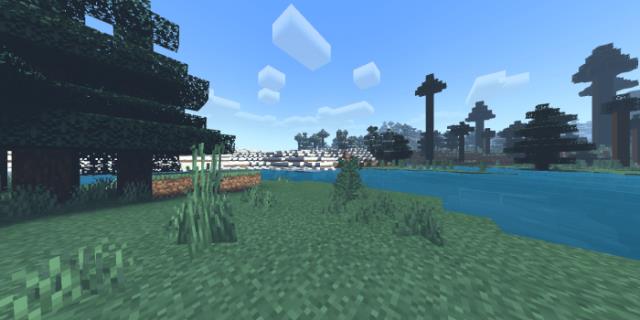



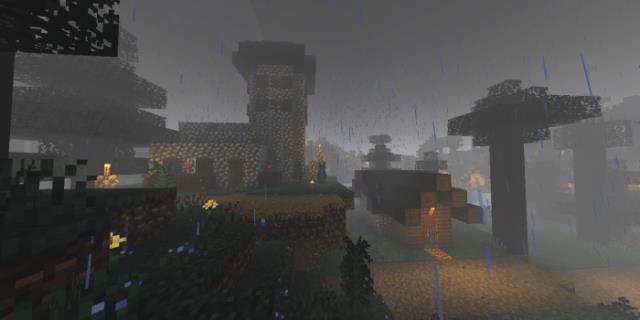


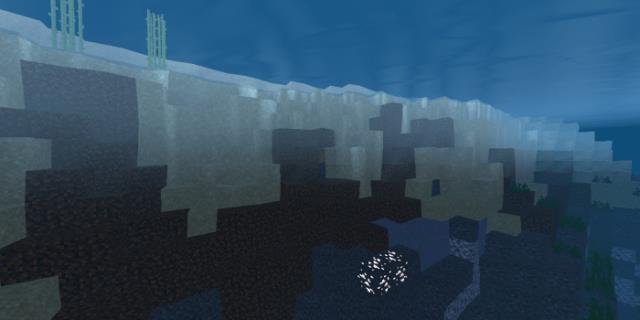

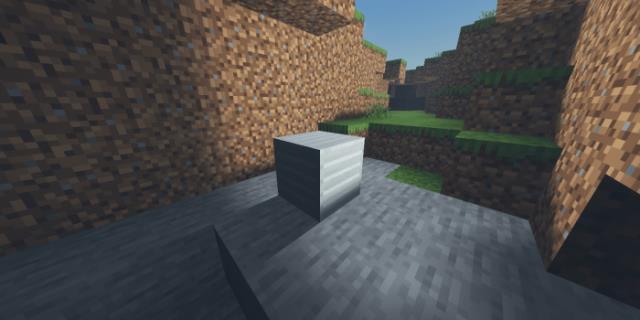
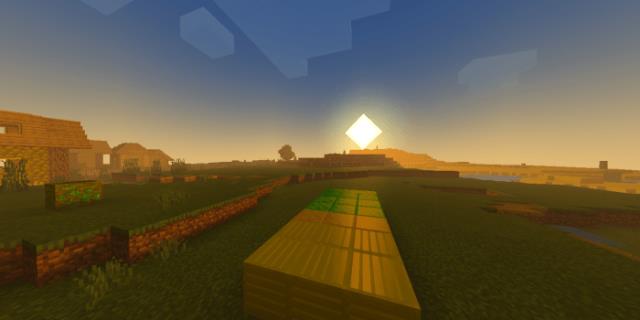
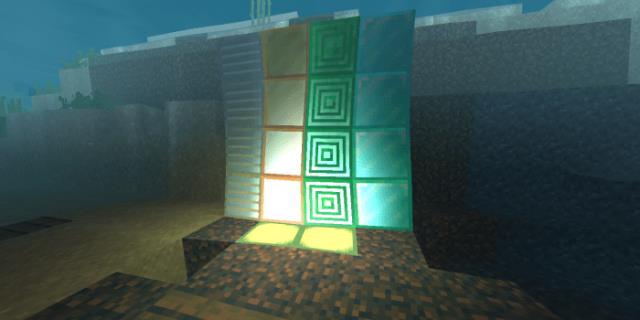

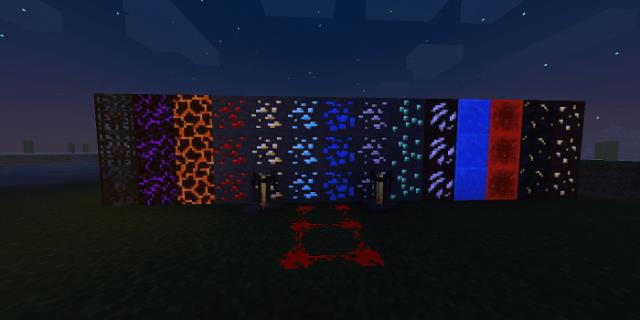
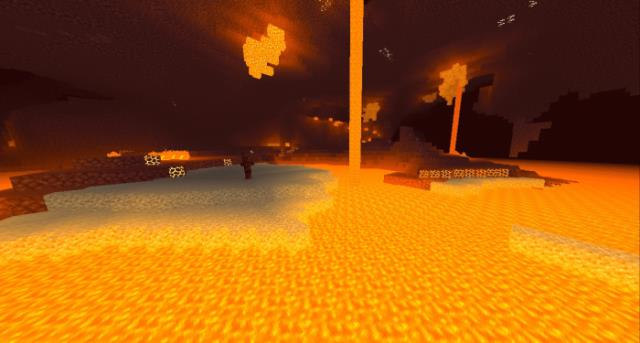
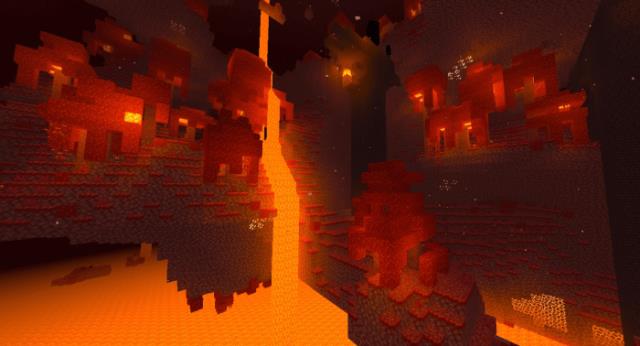
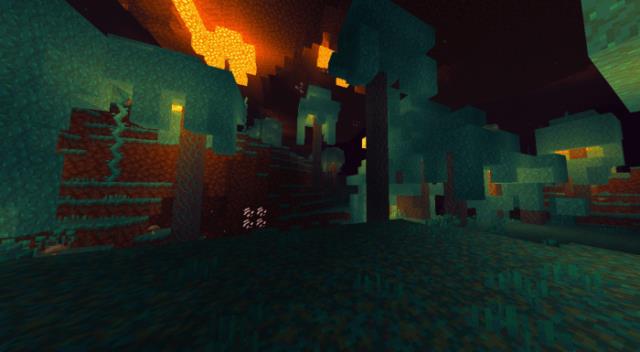


 Selecting add-on settings
Selecting add-on settings
The assembly has a function called "option" with which you can change the parameters. You can activate or deactivate some functions.
How do I change this option?
Android: go to shader file> shaders> glsl> lib> open option.h.
Windows 10: go to shader file> shaders> hlsl> lib> open option.fxh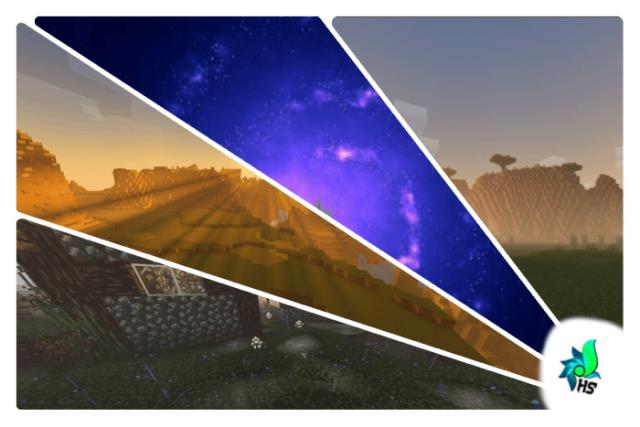
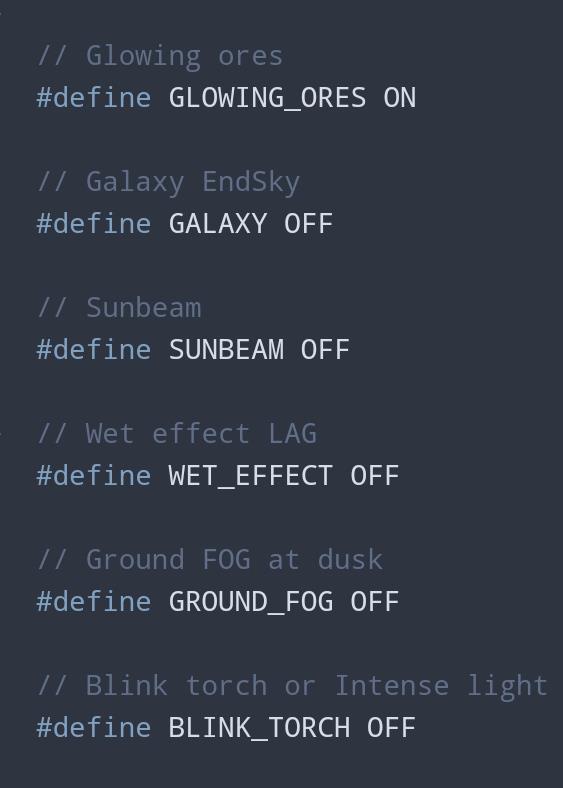
Functions
- Natural coloration
- Beautiful sky
- Unique torches
- Several add-on options
- Realistic water
- Water waves
- Underwater waves
- Rustling leaves
- Bright sun
- The lights of a sun
- Atmosphere




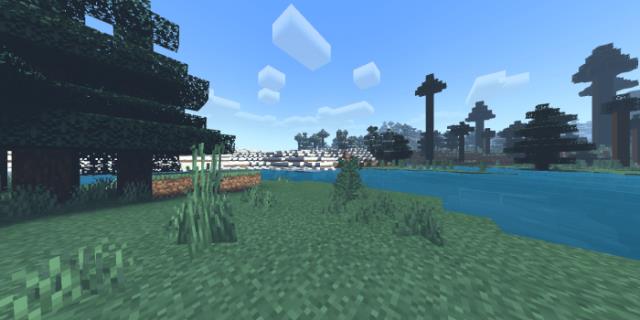



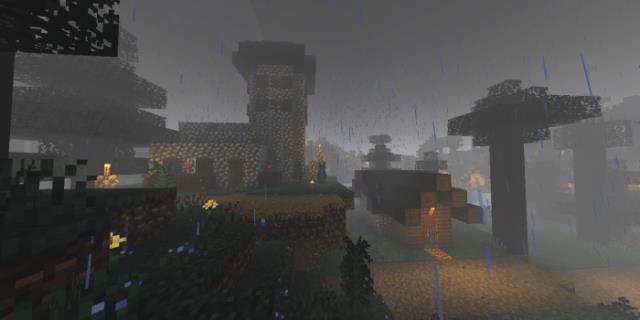


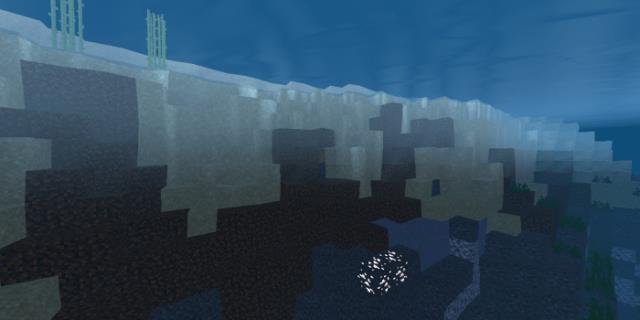

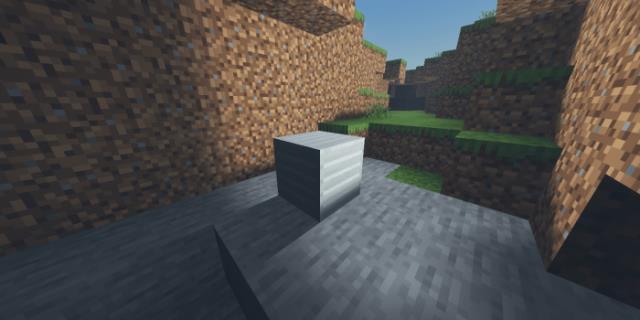
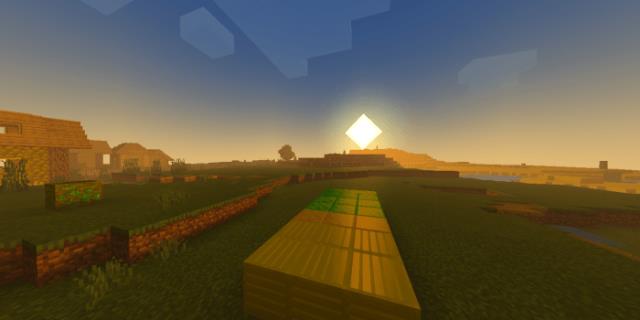
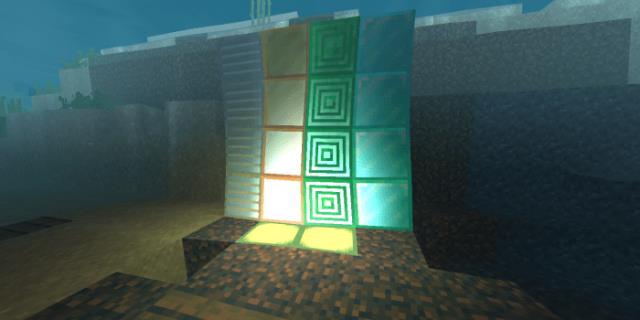

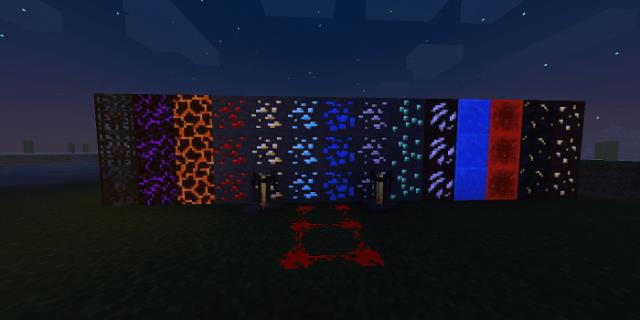
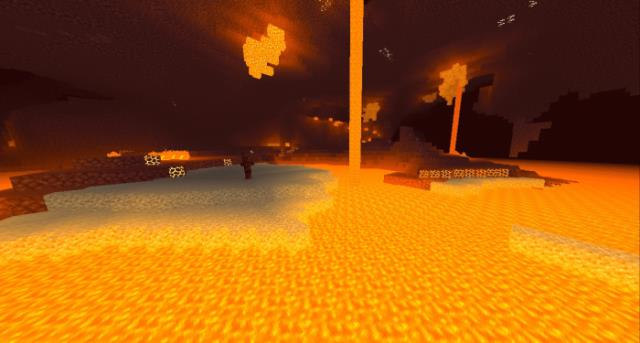
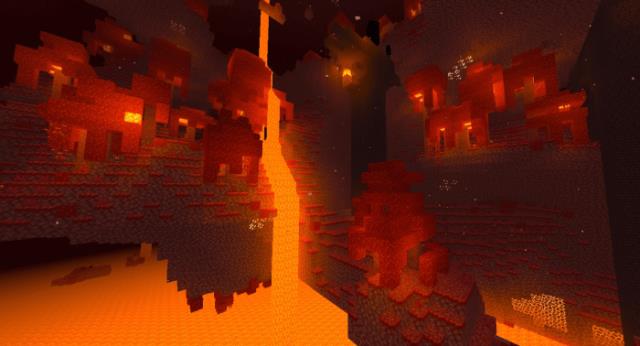
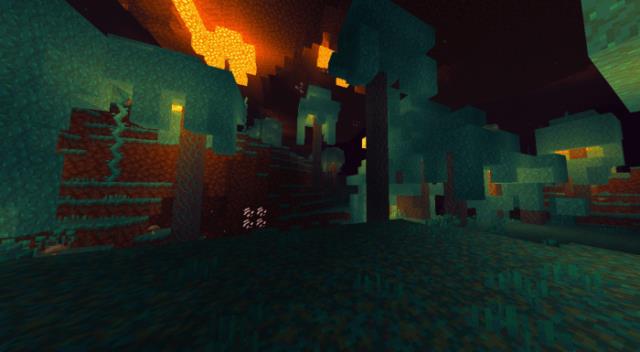



The assembly has a function called "option" with which you can change the parameters. You can activate or deactivate some functions.
How do I change this option?
Android: go to shader file> shaders> glsl> lib> open option.h.
Windows 10: go to shader file> shaders> hlsl> lib> open option.fxh
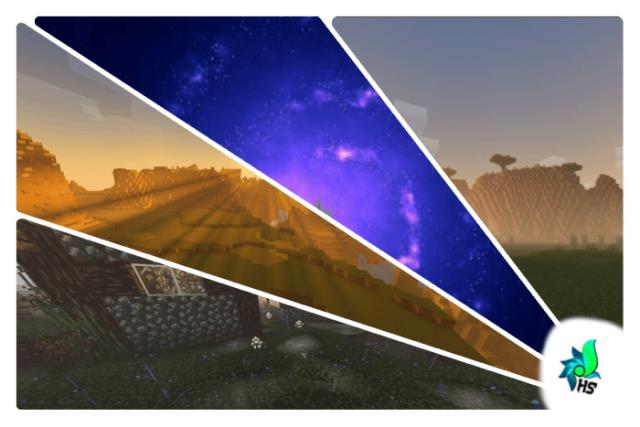
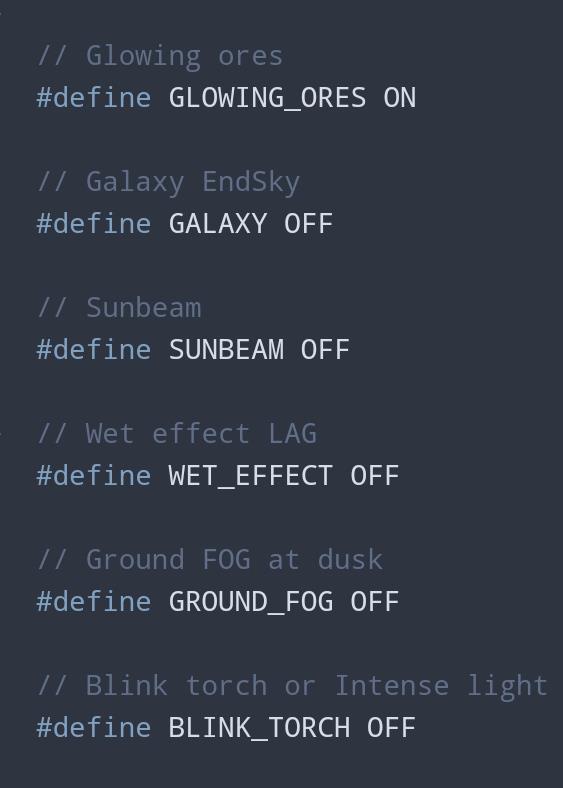

Supported Minecraft versions
1.16
1.15
1.14
Tweet
Share





