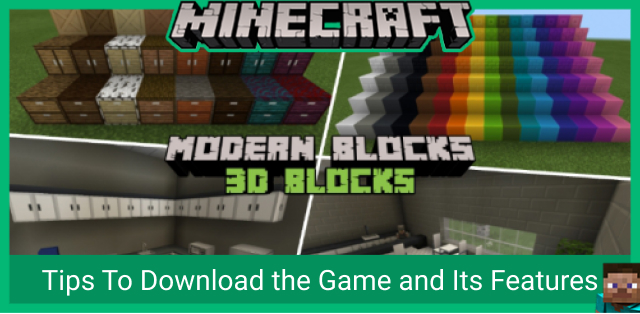Texture: Clear Wire
02 Feb 2021
4 663
Tweet
Share

Clear Wire textures are specially designed for those who like to build complex mechanisms from redstone. With three-dimensional structures, small details become invisible or invisible, so a simplified demonstration of each element is important. With the help of the add-on, users will be able to improve the design of creations from sticky pistons, redstone and other parts in Minecraft Pocket Edition. Below is a list of changes to blocks and items.Design selection
Players can now choose from three design options:
What's new? Blocks
Blocks

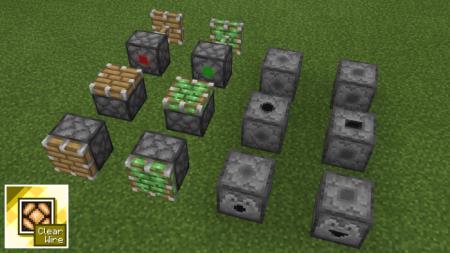

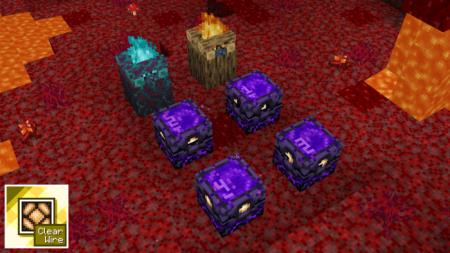
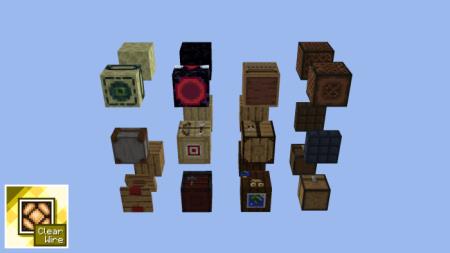
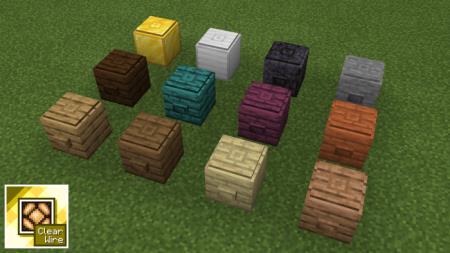
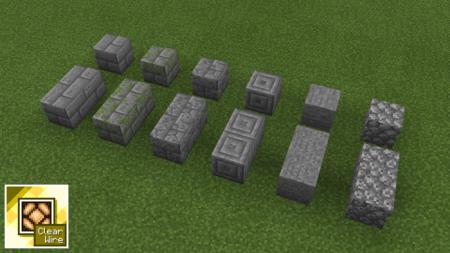
 Four types of assembly
Four types of assembly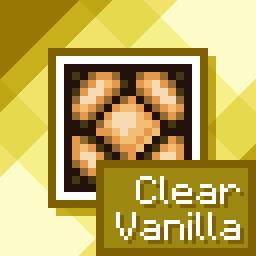

Players can now choose from three design options:
- Smooth
- Classical
- Customized
What's new?
- Tied thread - new textures to indicate the difference between tied and unlinked thread
- Repeater - improved appearance
- Comparator - improved appearance
- Redstone - 2 types of textures
- Redstone Torch - 3 textures
- Torch - 3 types of textures
- Torch of Souls - 3 types of textures
- Rails - 3 types of textures

- Redstone lamp - a clear border between on and off redstone lamp
- Observer - improved appearance
- Funnel - new textures
- Anvil - new textures to indicate the difference between other stages

- Watermelon and pumpkin seeds - textures to distinguish watermelon and pumpkin seeds
- Carved Pumpkin - Texture changed to make three pumpkin look distinct from each other
- Jack's Lamp - texture changed to make the three pumpkin look distinct from each other
- Infernal Growth - Texture changed to make growth stages more pronounced
- Bee Hive - Changed appearance to make it different
- Bee Nest - Changed appearance to make it different

- Pistons - textures to distinguish pistons from sticky pistons
- Dispenser and Ejector - Change the side textures of the ejector so that the dispenser and ejector are different
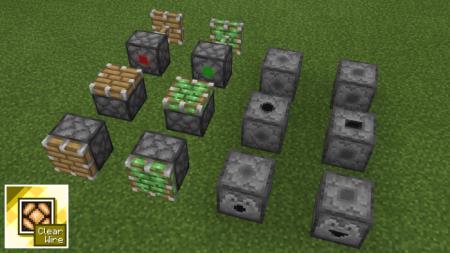
- Smokehouse - illuminated texture with fire animation
- Smelter - illuminated texture with fire animation
- Stove - illuminated texture with fire animation
- Barrel - changed textures to clearly define closed and open barrels

- Respawn anchor - updated revive anchor textures
- Bonfire of souls - the difference between the two types of bonfires
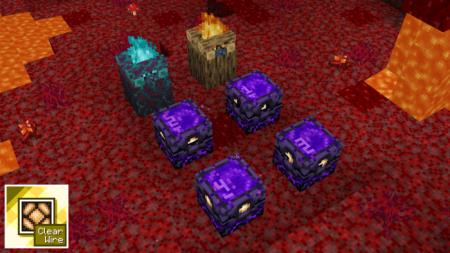
- Chests - Fixed textures so that regular and false chests are different
- End Chest - Updated from the inside to match other chests
- Note block - the difference between the sides of the music and note block
- End Portal - Difference between the underside of the End Portal and the End Stone
- Enchanting table - the difference between the underside of the enchanting book and obsidian
- Stone cutter - the difference between the underside of a stone cutter and a stone
- Pulpit - the difference between the underside of a lectern and an oak plank
- Crafting table - the difference between the underside of the workbench and the oak plank
- Archer's table - the difference between the underside of an archer's table and a birch board
- Cartographer's table - the difference between the underside of the cartographer's table and the dark oak plank
- Loom - changed the lower part of the loom
- Light sensor - block side difference
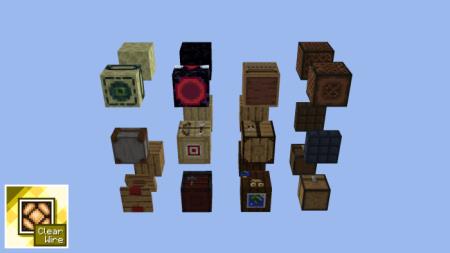
- Pressure plates - texture changed
- Buttons - changed appearance
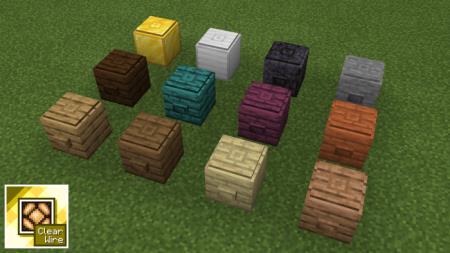
- Infected Stone - Difference Between Stone and Infected Stone
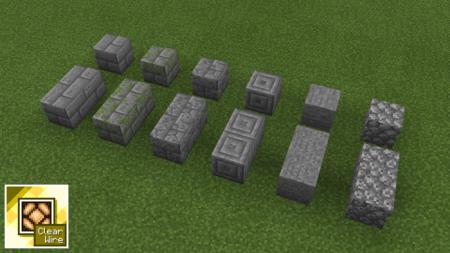
- Terracotta and wool blocks - textures changed and frame added

- The regular version of vanilla
- Light version of vanilla - no block animations
- Regular version of the classic
- Light version of the classics - no block animations
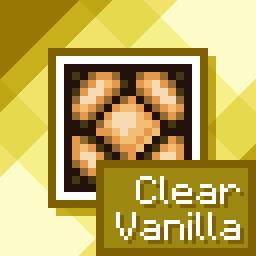


Supported Minecraft versions
1.16
1.16.200
1.16.101
1.16.100
Tweet
Share