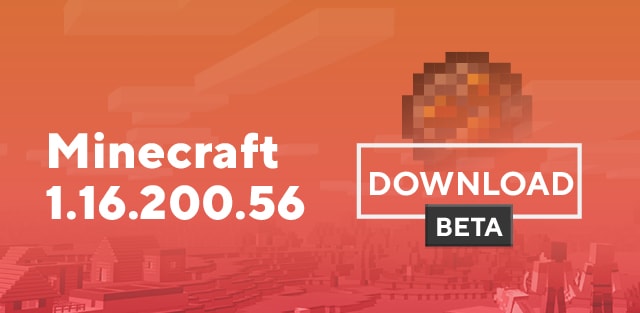Map: Working Phone
29 Nov 2020
5 659
Tweet
Share

We have already published assemblies with working devices in Minecraft, and now it's time for a working phone on the Working Phone map. The phone screen uses a resolution of 128 x 128 pixels, which is a lot by the standards of the block universe. The device has a working keyboard and many games. You can quickly learn how to use it.
How do I open my phone?
You can change the style of your phone.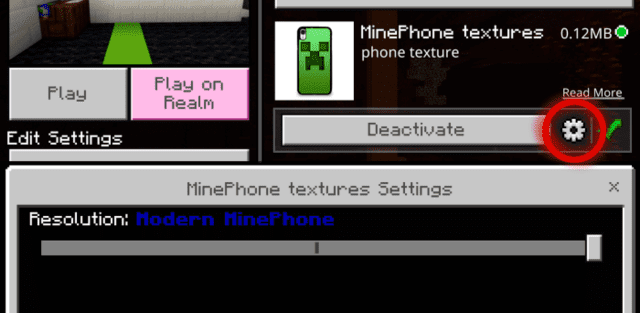 You must first press the sneak button to unlock the device.
You must first press the sneak button to unlock the device. After that, a start screen with 8 applications will appear. Most of them work!
After that, a start screen with 8 applications will appear. Most of them work! The selected application is marked with a yellow outline.
The selected application is marked with a yellow outline. Control
Control
W, A, S, D on computer - change cursor point
Jump - Select Application
Sneak button - sends to the start screen
Make sure the block draw distance is greater than 13. Functional applications
Functional applications Non-functional applications
Non-functional applications
How do I open my phone?
You can change the style of your phone.
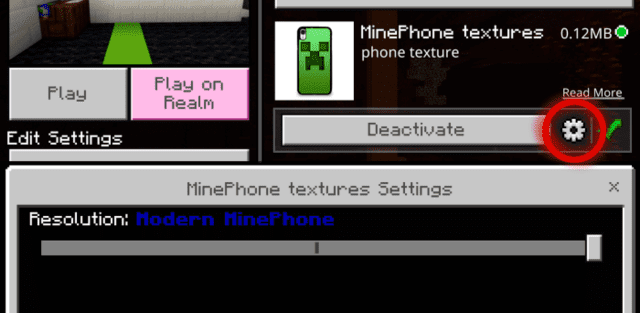



W, A, S, D on computer - change cursor point
Jump - Select Application
Sneak button - sends to the start screen
Make sure the block draw distance is greater than 13.

- Settings - change the background of the screen. Three options available
- Notes - small messages can be entered
- Flappy Bird is an extremely tough game. If you get five points, then this is a great achievement. Scoreboard available. Players can die as frames per second are just one unit
- Photos - four images to view
- Music - four songs to choose from. You can repeat or stop the song. Music will play even if the application is minimized
- Minecraft
- Phone - you can dial numbers
- The rest of the applications are presented as images, but will not work

- Youtube
- MCPEDL
- Safari
- Phone
- Cards
- Application loader

Tweet
Share